Part 2 of my process and progress of making the cover image for my friend Alena's poetry book, soon to be published through CreateSpace.
To make the custom title for the cover, I experimented with letters and shapes until Alena was happy with them. Then I drew the title in ink, scanned it into my computer, and used Adobe Illustrator to make a vector version of the title and author text.
I took the vector image into Photoshop and painted gold beveling over the title. This was the second-most time-consuming part of making the cover, the first-most being making the cover image itself.
 |
| Working out the lighting on the title. |
 |
| Getting there, still defining the letters and polishing them. |
 |
| Finished! |
And that's that! I cleared the cover with Alena and sent her the final files. Edit Sept. 2016: The book is now up here on CreateSpace!
Below are close-ups of the finished cover image.
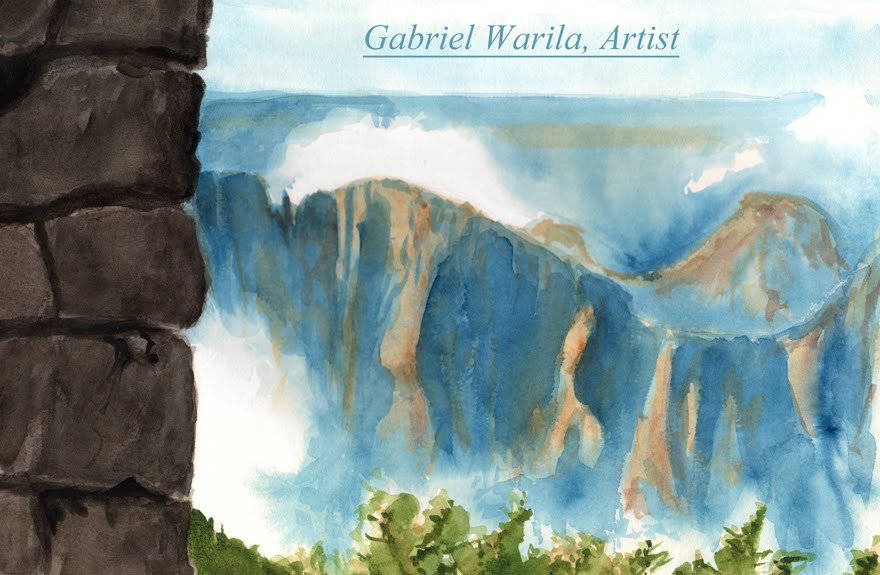






No comments:
Post a Comment