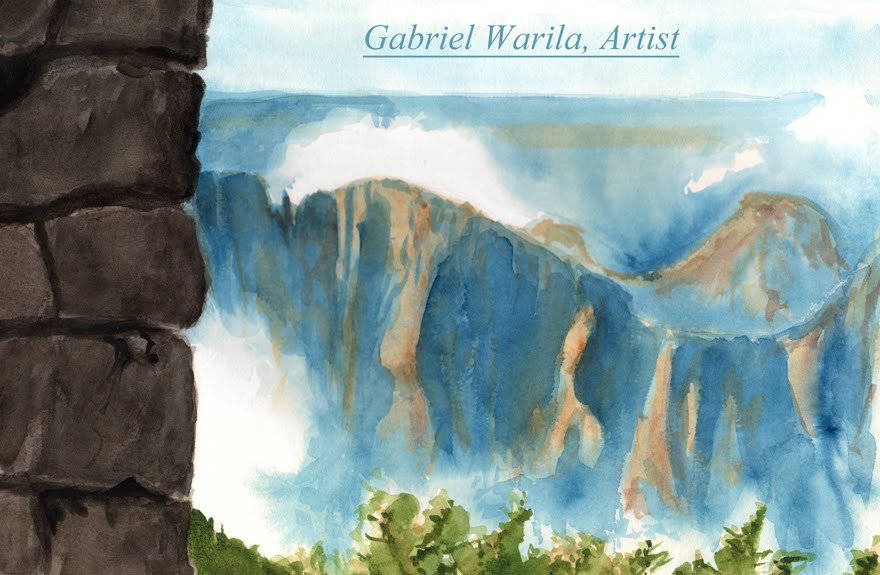I have an art workshop about designing fictional creatures coming up in a couple months, so for the next few weeks you get to see me sharpen my animal-drawing skills. This week, I drew a wolf running.
Why a wolf? I like wolves, and I haven't drawn them much, because I'm scared to try and draw all that fur. Yes, I'm scared of drawing dogs, wolves, and other canids because of fur. All the more reason to sit my butt down and draw them.
Anyway. I got my photo reference, I got my 2H, HB, 2B, and 4B pencils, and worked this up over several session. I outlined the wolf and lightly shaded it and the background with the HB. The fur I built up with 2H, then HB, and then 4B. 2B I used to emphasize some of the darker areas. I used the flat side of the pencils most of the time, and hatched my strokes in a single direction. I would do the hatching in patches, angled along the body of the wolf.
This was one of my looser drawings, I did not tightly define much of the wolf at all. The one detailed area was the head, which I am very pleased with.
Here are some warm-up sketches I did in preparation for the final drawing.
Monday, July 25, 2016
Monday, July 11, 2016
Making a Book Cover, Part 2
Part 2 of my process and progress of making the cover image for my friend Alena's poetry book, soon to be published through CreateSpace.
To make the custom title for the cover, I experimented with letters and shapes until Alena was happy with them. Then I drew the title in ink, scanned it into my computer, and used Adobe Illustrator to make a vector version of the title and author text.
I took the vector image into Photoshop and painted gold beveling over the title. This was the second-most time-consuming part of making the cover, the first-most being making the cover image itself.
 |
| Working out the lighting on the title. |
 |
| Getting there, still defining the letters and polishing them. |
 |
| Finished! |
And that's that! I cleared the cover with Alena and sent her the final files. Edit Sept. 2016: The book is now up here on CreateSpace!
Below are close-ups of the finished cover image.
Subscribe to:
Posts (Atom)